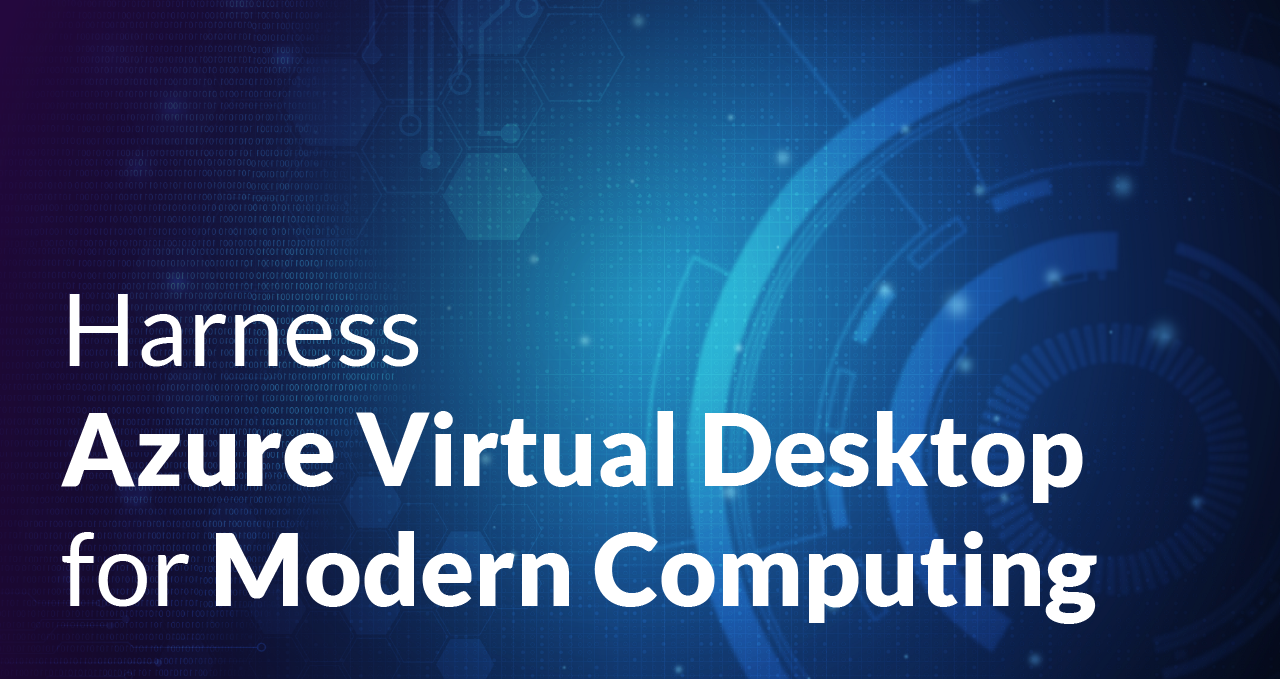Harness Azure Virtual Desktop for Modern Computing
Let’s face it—high-performance computing (HPC) can be a serious drain on resources. Think about software like Autodesk or file transfer programs for massive projects. They’re practically made for big, powerful machines with equally hefty price tags.
Take architectural firms, for example. Investing in top-tier systems to run these demanding programs can set them back thousands of dollars. And that’s before factoring in ongoing maintenance and upgrades! For small and medium-sized businesses (SMBs), these costs can feel like a major roadblock, making it harder to stay competitive and profitable.
The rise of remote work hasn’t made things any easier, either. Whether it’s latency issues, security concerns, hardware failures, or simply trying to work across different locations, the challenges pile up quickly for companies that depend on HPC.
Sound familiar? You’re in the right place. We’re here to introduce you to a solution that tackles these hurdles head-on: Azure Virtual Desktop (AVD).
Why Choose Azure Virtual Desktop?
In a nutshell, AVD offers unmatched flexibility through its extensive catalog of virtual systems and cost-effective options. But there’s much more to it than just that.
In this post, we’ll break down exactly how AVD helps SMBs overcome the challenges of remote HPC.
Let’s get started!
Say Goodbye to Lag with Azure Virtual Desktop
If you’ve worked remotely, you’ve likely felt the sting of poor latency—the frustrating delay between clicking a button and seeing the response. It’s bad enough in everyday tasks, but when you’re running compute-intensive software, a sluggish connection can bring your productivity to a grinding halt.
This is where AVD shines. Backed by Microsoft’s vast global network and impressive bandwidth capabilities, it ensures fast, reliable connectivity. As long as you have a stable internet connection, you can count on smooth, low-latency performance—no matter where you’re located.
With AVD, you get the responsiveness you need to stay efficient and focused without the headaches of lag.
Endless Flexibility with Azure Virtual Desktop
Change is inevitable, and AVD is built to adapt. Its unparalleled scalability ensures you’re never stuck paying for machines you don’t need or struggling to accommodate growth.
For instance, if an employee leaves your organization, you can easily remove their virtual system. Need a computer with specific specs for a project? Switch to a different virtual desktop in moments. Want to work across multiple systems at once? AVD lets you stream two (or more) virtual desktops simultaneously, all from the comfort of your home computer.
Azure also keeps its virtual systems fully updated, so you don’t have to worry about outdated software slowing you down.
The takeaway? AVD offers a level of flexibility that physical devices simply can’t match, empowering your workplace to stay agile and efficient.
Security and Compliance Made Simple with Azure Virtual Desktop
Cybersecurity and regulatory compliance are two of the biggest challenges modern businesses face—and they’re not getting any easier. If you’ve been following our blog, you know we’ve covered these topics extensively, but it’s worth revisiting their importance here.
Did you know that allowing remote work increases the risk of cyberattacks? Unmanaged personal devices can easily become infected with malware, creating vulnerabilities that could spread across your entire network. Fortunately, Azure Virtual Desktop (AVD) provides a robust solution.
By moving to AVD, your organization benefits from Microsoft’s secure, centralized servers. Backed by a team of 3,500 cybersecurity experts, Azure creates a fortress-like environment that prevents infected devices from breaching your virtual defenses.
But it doesn’t stop at security. AVD’s centralized system also simplifies regulatory compliance. Its powerful visibility tools make it easy to monitor your environment and provide the documentation needed to demonstrate compliance at a moment’s notice.
Our clients often tell us how much easier life becomes with AVD, both in terms of cybersecurity and meeting regulatory demands. With AVD, you get peace of mind knowing your data is secure—and your compliance obligations are under control.
Cut Costs, Not Performance, with Azure Virtual Desktop
If you’re here, you probably know just how expensive high-end computers can be. For example, a typical architecture firm might spend $15,000 to $20,000 annually on software and technology. It’s no wonder SMBs often feel like they’re struggling to keep up with larger competitors and rising hardware demands.
Azure Virtual Desktop (AVD) changes the game by offering access to powerful systems without the hefty upfront costs. With AVD’s flexible pricing models, SMBs can scale their computing power to match their needs—and budgets:
-
- Subscription Plans
The subscription model is as simple as it sounds. You gain access to Azure’s virtual systems through monthly or yearly payments. Costs vary depending on the system you choose, allowing you to select what works best for your organization. This spreads out the expense of high-performance computing into manageable payments over time, freeing up cashflow for other priorities.
-
- Pay-As-You-Go
For businesses with variable workloads or tight budgets, this option offers ultimate flexibility. Pay only for the hours you use—no long-term commitments required. It’s perfect for part-time workers, project-based needs, or any situation where full-time access isn’t necessary. For instance, if an employee only works eight hours a week using compute-intensive software, you’re billed just for that usage, ensuring every dollar counts.
Endless Possibilities with Azure Virtual Desktop’s System Options
We’ve covered a lot about Azure Virtual Desktop’s (AVD) benefits, but let’s dive into the specifics. Azure offers an overwhelming variety of systems, but here are a few of the standout options that have proven especially valuable to our clients.
-
- Compute-Optimized Systems
If you need to push your machine to its limits, AVD’s compute-optimized systems are designed for maximum performance. These systems excel at handling heavy workloads, making them ideal for industries like finance and healthcare, where real-time data analysis and complex calculations are routine. But they’re not just for these sectors—any business needing to process large datasets will find a compute-optimized system a perfect fit.
-
- GPU Series
For engineers, designers, and video editors, a strong graphics processing unit (GPU) is essential. AVD’s GPU series offers a range of graphics-powered systems, with multiple configuration options to suit any need. Whether you need the power of a single GPU, dual GPUs, or even eight, AVD has the versatility to match your demands, ensuring smooth operation for demanding software like AutoCAD, Maya, and Adobe Premiere.
-
- Memory-Optimized Systems
If speed is your priority, memory-optimized systems (high-RAM systems) should be at the top of your list. Perfect for large-scale data analytics, these systems excel at processing and handling information quickly. Any industry where performance is critical—such as data-heavy sectors—will benefit from AVD’s memory-optimized systems.
-
- Virtual Servers
In addition to virtual desktops, AVD also offers virtual servers that can be deployed anywhere. Whether you need a database server for financial data, an application server for your new website, or any other type of server, AVD has you covered. These servers combine the same ease and flexibility found in the virtual desktop options, giving SMBs the freedom to deploy any server at the click of a button.
For a comprehensive list of all available systems, including detailed specifications and pricing, be sure to check out Azure’s pricing page here.
Work Smarter, Not Harder
High-performance computing costs continue to rise, and the challenges of remote work are only growing. If you’re feeling the weight of these demands, it may be time to explore the benefits of Azure Virtual Desktop (AVD). Remember—working hard is important, but working smart is the key to staying ahead.
Need Assistance?
We know that transitioning to a virtual environment can feel overwhelming, but you don’t have to do it alone. CelereTech has guided hundreds of clients through the process of going virtual, and we’re ready to help you make the leap.
Reach out to CelereTech today!